Xiaomi Mi Home - The Smart Home beginner guide
With smart home you connect 2 things, digital control and expensive pleasure. But it doesn't have to be that way. Xiaomi released the Starter Kit Mi Home together with the Mi Home App 2 years ago. We want to give you the basics and make the setup as easy as possible.
Meanwhile the portfolio of Xiaomi includes more than 100 components that can be connected to the app. From simple door sensors to vacuum cleaners or washing machines. There are cooperations with Phillips or Honeywell, there are branches, subsidiaries like Mijia or Aqara. Time for us to give you an introduction to the Smart Home and to show you the different possibilities, as well as the installation and setup of the system and the most important components for a household.
The basic kit and some components were provided by Tradingshenzhen, thank you very much.
Installation of the Mi Home Gateway
First of all, please make sure that you have the V2 from the Mi Home Gateway. You can recognize this by the fact that in the description the Internet radio was specified as a function in the gateway. V1 had no radio function and did not accept a Zigbee protocol at that time, but you need it to connect the smoke detectors. So please make sure that you have the V2. During the setup, we start of course with the gateway, quasi the control center of the whole. Therefore we download the Mi Home App from the Play Store and install it. After that please start the Mi Home App, and if you don't already have a Xiaomi account, create a new one.
There you'll see profiles/settings/ first go to the very bottom then to region - set them to "Mainland China", because here most of the products are available, so some lamps or sm,arte devices only work in this region. If you haven't already done so, then please also use the language in English, German is unfortunately not yet available. If you have set the app to Chinese by default, you can use the screens to get to the language (last item under Settings).
Then we add the gateway in Mi Home. Also here everything relatively easy. In the main menu click on the plus sign in the upper right corner. Then click on Add Manually at the bottom right and select the gateway from the list. Then you have to reset the gateway once, as described in the picture keep the button pressed until it starts flashing and a nice Chinese voice sounds. After that you should see the message that a gateway has been found. Then you just select your WLan network, enter your access data, and the gateway will be connected to the WLan and set up. Finally select the installation room if you like, and then you will see the gateway in the main menu (see last picture).
Setting up the Child Devices
To set up child devices, you have to connect to the gateway (main menu/Gateway/Enter Device) and then click on Device in the tab above.
Child Devices include the following components:
Wireless Switch
Door/window sensors
motion sensors
smoke detectors
gas detector
water detector
temperature sensors
aqara smart wireless switch
Wlan sockets
Smart door locks
Roller shutter motors
For the guide I have set up the following things for you
wireless switch
door sensors
motion detector
smoke detectors
temperature sensors
Basically, it's a very simple thing. You go into the gateway, click on Gateway in the upper tabs and click on "add child device". Then select the component and click your way through the installation, similar to the gateway. You can then use the Location Manager again, so you have a clear overview of where what is activated. There are some subcomponents like the smoke detector, which only has a logfile, or the standard temperature sensor, which shows you the temperature and humidity when you click on the sensor, as well as when you are in the main menu.
Meanwhile the portfolio of Xiaomi includes more than 100 components that can be connected to the app. From simple door sensors to vacuum cleaners or washing machines. There are cooperations with Phillips or Honeywell, there are branches, subsidiaries like Mijia or Aqara. Time for us to give you an introduction to the Smart Home and to show you the different possibilities, as well as the installation and setup of the system and the most important components for a household.
The basic kit and some components were provided by Tradingshenzhen, thank you very much.
Installation of the Mi Home Gateway
First of all, please make sure that you have the V2 from the Mi Home Gateway. You can recognize this by the fact that in the description the Internet radio was specified as a function in the gateway. V1 had no radio function and did not accept a Zigbee protocol at that time, but you need it to connect the smoke detectors. So please make sure that you have the V2. During the setup, we start of course with the gateway, quasi the control center of the whole. Therefore we download the Mi Home App from the Play Store and install it. After that please start the Mi Home App, and if you don't already have a Xiaomi account, create a new one.
There you'll see profiles/settings/ first go to the very bottom then to region - set them to "Mainland China", because here most of the products are available, so some lamps or sm,arte devices only work in this region. If you haven't already done so, then please also use the language in English, German is unfortunately not yet available. If you have set the app to Chinese by default, you can use the screens to get to the language (last item under Settings).
Then we add the gateway in Mi Home. Also here everything relatively easy. In the main menu click on the plus sign in the upper right corner. Then click on Add Manually at the bottom right and select the gateway from the list. Then you have to reset the gateway once, as described in the picture keep the button pressed until it starts flashing and a nice Chinese voice sounds. After that you should see the message that a gateway has been found. Then you just select your WLan network, enter your access data, and the gateway will be connected to the WLan and set up. Finally select the installation room if you like, and then you will see the gateway in the main menu (see last picture).
Setting up the Child Devices
To set up child devices, you have to connect to the gateway (main menu/Gateway/Enter Device) and then click on Device in the tab above.
Child Devices include the following components:
Wireless Switch
Door/window sensors
motion sensors
smoke detectors
gas detector
water detector
temperature sensors
aqara smart wireless switch
Wlan sockets
Smart door locks
Roller shutter motors
For the guide I have set up the following things for you
wireless switch
door sensors
motion detector
smoke detectors
temperature sensors
Basically, it's a very simple thing. You go into the gateway, click on Gateway in the upper tabs and click on "add child device". Then select the component and click your way through the installation, similar to the gateway. You can then use the Location Manager again, so you have a clear overview of where what is activated. There are some subcomponents like the smoke detector, which only has a logfile, or the standard temperature sensor, which shows you the temperature and humidity when you click on the sensor, as well as when you are in the main menu.
Integration with IFTTT and Fibaro Smart Home
iControl Piper
iControl Piper NV is now compatible with the smart devices from Fibaro
Good news for all owners of the All in One Smart Home control panels from iControl - the Pipers!
The Fibaro Motion Sensor (Z-Wave motion detector) has been officially supported by Piper for quite some time, and now the Smoke Sensor (smoke detector) is added.
With the Smoke Sensor you equip your Piper NV with an additional safety function that reliably informs you if smoke develops. Due to the very modern and compact design of the smoke detector, it just looks good on the ceiling, which you can't say about some other smoke detectors.
The motion sensor can be integrated as an additional motion detector and can therefore detect movements in advance, as the motion detector installed in the Piper NV, or it can be used to activate a device in another room.
Thanks to Z-Wave Plus certification, both sensors are also equipped for the future.
IFTTT service and more for iControl Piper
It's time! Piper, the Smart Home Control Center with integrated camera, has received the IFTTT service.
Since the last update of the Piper App to version 2.0.0 on 09.05.2016, you can now use the IFTTT service.
For those who don't yet know what to do with it, IFTTT means "if This Then That", IF THEN Rules also, in English if This then Das. If the Facebook profile picture was changed, then change it on Twitter as well, that would be a possibility to use the IFTTT service for example.
For the Piper there would be the following possibilities, if Piper is switched to alarm readiness, you can have them deactivated by the service, as soon as you are in the home WLAN network, or if the Nest Thermostat switches to Auto-Away mode, then Piper should be activated.
There are really many possibilities, try it out for yourself.
Furthermore the following Z-Wave devices will be supported by the Piper soon: Smoke detectors, door locks and motion detectors. Not only the manufacturers Fibar Group (Fibaro), Yale, Aeotec (Aeon Labs) and Kwikset are in focus.
Good news for all owners of the All in One Smart Home control panels from iControl - the Pipers!
The Fibaro Motion Sensor (Z-Wave motion detector) has been officially supported by Piper for quite some time, and now the Smoke Sensor (smoke detector) is added.
With the Smoke Sensor you equip your Piper NV with an additional safety function that reliably informs you if smoke develops. Due to the very modern and compact design of the smoke detector, it just looks good on the ceiling, which you can't say about some other smoke detectors.
The motion sensor can be integrated as an additional motion detector and can therefore detect movements in advance, as the motion detector installed in the Piper NV, or it can be used to activate a device in another room.
Thanks to Z-Wave Plus certification, both sensors are also equipped for the future.
IFTTT service and more for iControl Piper
It's time! Piper, the Smart Home Control Center with integrated camera, has received the IFTTT service.
Since the last update of the Piper App to version 2.0.0 on 09.05.2016, you can now use the IFTTT service.
For those who don't yet know what to do with it, IFTTT means "if This Then That", IF THEN Rules also, in English if This then Das. If the Facebook profile picture was changed, then change it on Twitter as well, that would be a possibility to use the IFTTT service for example.
For the Piper there would be the following possibilities, if Piper is switched to alarm readiness, you can have them deactivated by the service, as soon as you are in the home WLAN network, or if the Nest Thermostat switches to Auto-Away mode, then Piper should be activated.
There are really many possibilities, try it out for yourself.
Furthermore the following Z-Wave devices will be supported by the Piper soon: Smoke detectors, door locks and motion detectors. Not only the manufacturers Fibar Group (Fibaro), Yale, Aeotec (Aeon Labs) and Kwikset are in focus.
Xiaomi Aqara water leak sensor
Hello friends
Probably the Xiaomi engineers looked at my review of the sensor's opening in the water leak sensor and decided to make a separate sensor. Let's take a closer look at it.
On the reverse side, the technical characteristics are traditionally specified, from which it is necessary to allocate the basic-size 50 mm in diameter and 15 mm in height, the protocol ZigBee-Naturally, power CR2032 and work at temperatures-10 + 55 C and humidity from 0 to 100%.
Let's go to the content. Externally, the sensor is most reminiscent of the Xiaomi wireless switch-only with a drop at the back are two pins-to determine the flooding and battery compartment
The CR2032 battery is hidden behind the screw cap, with a rubberized cap.
Software
Connection is a standard method, through the gateway management plug-in, the Device tab. The sensor is not only outwardly resembles a button-it contains it, just under the droplet. This is the pairing button, which should be pressed for 5 seconds until the blue led flashes, which is not visible under the top layer.
A separate plug-in sensor does not have-there is only a page management with tabbed list of scripts and log positives. In the upper right corner there is a button with...-Additional settings. There you can turn on and off the option Tandem Gateway Alarm-the same is available and the smoke detector, if it is active, when the water sensor is triggered alarm on the gateway, which controls it. General Setting-Standard options for renaming, location and adding icons to the desktop.
In scenarios, a sensor can serve as a condition and has two options for action — in Chinese. The first is leak detection, and the second is fixed.
As a test-I set the first condition-the inclusion of a light bulb RGBW-red color and notification on the phone, and the second condition-the inclusion of a light bulb in green color.
Test
For the test I put the water sensor in the tank with water-the time of the script is almost instantaneous, you can see in my video review, which will be at the end of the text. After getting into the water-the light bulb was turned on in red light mode, and the phone came push notification. By default, the Tandem gateway Alarm option is enabled, and the gateway is activated in siren mode.
After the sensor is removed from the water and wiped-the second scenario-the elimination of leakage-in my example-turns on the light bulb in green mode.
Output
Comparing with my self-made, this sensor does not need to be refined, it is not afraid of pouring water, no wires. At the price-the usual price of it is more expensive, but the sale can be caught in principle for the same money.
As for its usefulness-it is, in time to learn about the leak-will help you to save a great cost of repair, and installing managed taps for water input-and avoid it at all.
Probably the Xiaomi engineers looked at my review of the sensor's opening in the water leak sensor and decided to make a separate sensor. Let's take a closer look at it.
On the reverse side, the technical characteristics are traditionally specified, from which it is necessary to allocate the basic-size 50 mm in diameter and 15 mm in height, the protocol ZigBee-Naturally, power CR2032 and work at temperatures-10 + 55 C and humidity from 0 to 100%.
Let's go to the content. Externally, the sensor is most reminiscent of the Xiaomi wireless switch-only with a drop at the back are two pins-to determine the flooding and battery compartment
The CR2032 battery is hidden behind the screw cap, with a rubberized cap.
Software
Connection is a standard method, through the gateway management plug-in, the Device tab. The sensor is not only outwardly resembles a button-it contains it, just under the droplet. This is the pairing button, which should be pressed for 5 seconds until the blue led flashes, which is not visible under the top layer.
A separate plug-in sensor does not have-there is only a page management with tabbed list of scripts and log positives. In the upper right corner there is a button with...-Additional settings. There you can turn on and off the option Tandem Gateway Alarm-the same is available and the smoke detector, if it is active, when the water sensor is triggered alarm on the gateway, which controls it. General Setting-Standard options for renaming, location and adding icons to the desktop.
In scenarios, a sensor can serve as a condition and has two options for action — in Chinese. The first is leak detection, and the second is fixed.
As a test-I set the first condition-the inclusion of a light bulb RGBW-red color and notification on the phone, and the second condition-the inclusion of a light bulb in green color.
Test
For the test I put the water sensor in the tank with water-the time of the script is almost instantaneous, you can see in my video review, which will be at the end of the text. After getting into the water-the light bulb was turned on in red light mode, and the phone came push notification. By default, the Tandem gateway Alarm option is enabled, and the gateway is activated in siren mode.
After the sensor is removed from the water and wiped-the second scenario-the elimination of leakage-in my example-turns on the light bulb in green mode.
Output
Comparing with my self-made, this sensor does not need to be refined, it is not afraid of pouring water, no wires. At the price-the usual price of it is more expensive, but the sale can be caught in principle for the same money.
As for its usefulness-it is, in time to learn about the leak-will help you to save a great cost of repair, and installing managed taps for water input-and avoid it at all.
FHE Smart Plug: an intelligent way to become a master of your consumption
Full Home Energy introduces a new smart wireless plug to become a master of its energy consumption. The company promises to save up to 10% of the electricity bill by optimizing energy consumption.
A family business based in Perpignan has found the solution to the unnecessary energy costs generated by the watch of electrical appliances and forgets to turn off the lights in his home. Full Home Energy has designed FHE Smart Plug, an intelligent plug that helps you effectively manage the power consumption of your smart home.
The connected plug does not require any special installation or work in your home. Its operation is simple. Simply plug it into another existing socket. Once connected to a device, your home's power management interface recognizes the outlet via the Wi-Fi network. The control panel is available via an iOS or Android application. This allows remote control. This allows you to set and configure the time slots for plug functions and even automate the shutdown of products to which the plugs are connected when they go into standby mode. The light from the connected socket does not interfere at night, since it is possible to turn off the LED when the room is no longer switched on.
Beyond the financial reward of saving up to 10 percent of your electricity bill, the FHE Smart Plug is environmentally friendly by fighting against wasted electricity by being a solution for self-consumption of electricity. The plug is designed to be adaptable and used in any home. FHE (Full Home Energy) offers, in addition to the plug, a whole range of devices to graphically summarize the family energy consumption of your connected home. The brand therefore offers:
FHE CENTER: a central energy management unit.
FHE SENSOR PILOT: a control unit for the electrical panel.
FHE HEAT&COOL: a heating and air conditioning control unit
FHE SMART PLUG: accessories for controlling independent applications.
A family business based in Perpignan has found the solution to the unnecessary energy costs generated by the watch of electrical appliances and forgets to turn off the lights in his home. Full Home Energy has designed FHE Smart Plug, an intelligent plug that helps you effectively manage the power consumption of your smart home.
The connected plug does not require any special installation or work in your home. Its operation is simple. Simply plug it into another existing socket. Once connected to a device, your home's power management interface recognizes the outlet via the Wi-Fi network. The control panel is available via an iOS or Android application. This allows remote control. This allows you to set and configure the time slots for plug functions and even automate the shutdown of products to which the plugs are connected when they go into standby mode. The light from the connected socket does not interfere at night, since it is possible to turn off the LED when the room is no longer switched on.
Beyond the financial reward of saving up to 10 percent of your electricity bill, the FHE Smart Plug is environmentally friendly by fighting against wasted electricity by being a solution for self-consumption of electricity. The plug is designed to be adaptable and used in any home. FHE (Full Home Energy) offers, in addition to the plug, a whole range of devices to graphically summarize the family energy consumption of your connected home. The brand therefore offers:
FHE CENTER: a central energy management unit.
FHE SENSOR PILOT: a control unit for the electrical panel.
FHE HEAT&COOL: a heating and air conditioning control unit
FHE SMART PLUG: accessories for controlling independent applications.
